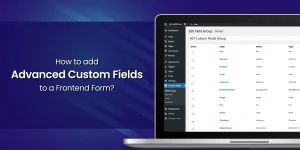Dynamic Content eliminates the need to translate custom fields, as well as other WordPress data, to code.
First, create the template that will be used to style the dynamic content. This can either be an Archive template, which displays a list of posts, or a Single template, which displays a single post or page.
Next, add the dynamic content elements to the template.
This can include:
- Content stemming from Custom Fields plugins.
- Content that is built-in to WordPress, such as the post title, featured image and so on.
For the first type of content, you need to click on the dynamic content icon and pick the relevant field.
Video Player
00:00
00:04
For the second type of content, simply use the dedicated widgets that can be dragged in from the panel.

Finally, select the conditions, in order to choose which posts will use this template. It can be across your entire website, for a specific category or any other condition.
You should know how to add and manage your custom fields on the backend in ACF.
Hope the info helpful to you.